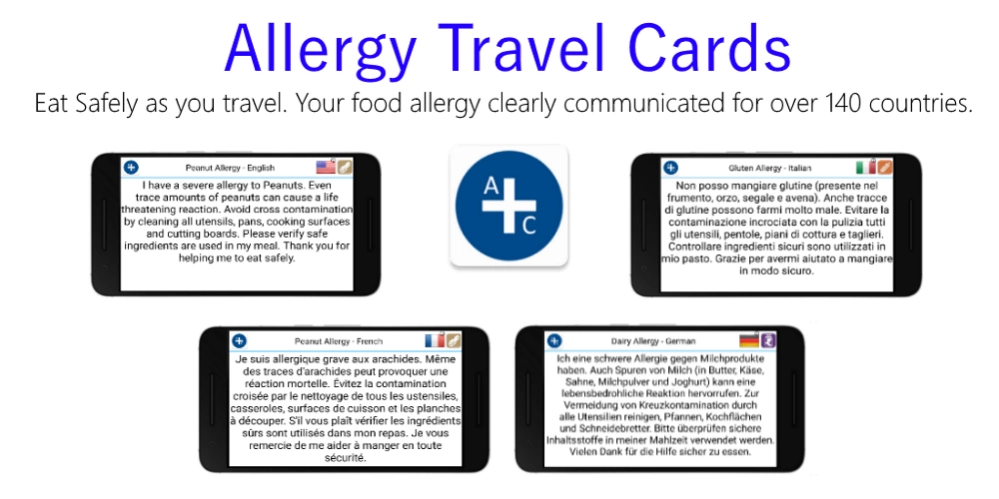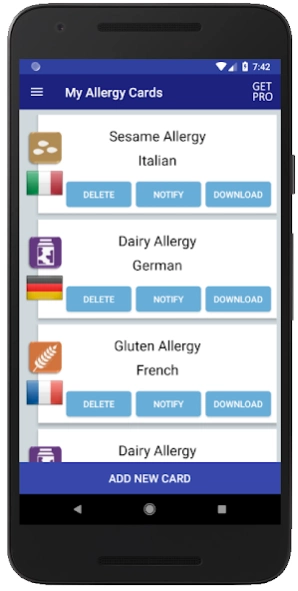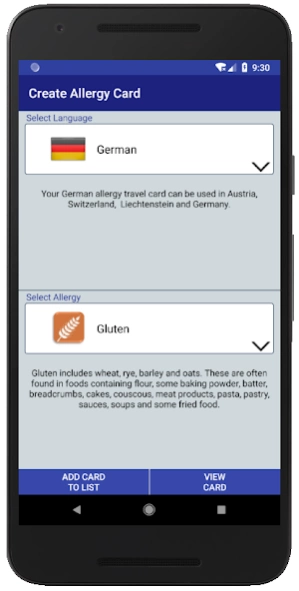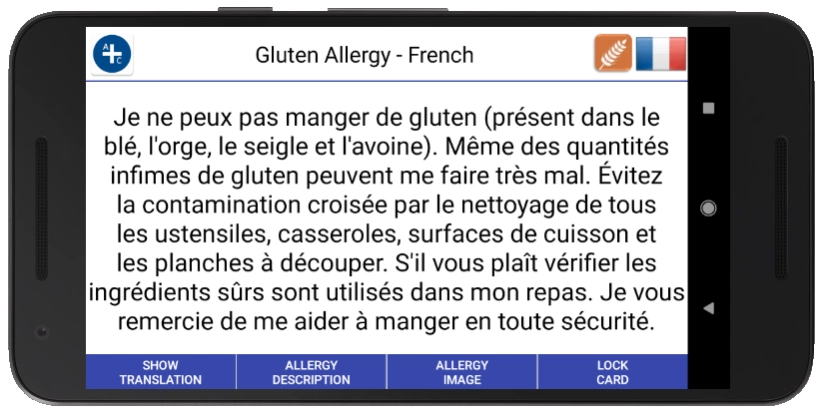Allergy Travel Cards (Translat 3.4
Free Version
Publisher Description
Allergy Travel Cards (Translat - Eat safely throughout the world with food allergy cards in 190 countries.
Don't risk your health while you travel.
This app communicates your food allergy cards in 36 languages for the 14 most common food allergies, or lifestyle choices, for over 500 unique allergy cards.
Allergy Travel Cards offers full offline support so you can travel with the app and not worry about needing network access. Cards can be downloaded, shared, kept in your notification tray for quick access, stored on the main page of the app or can be created on the fly.
The free version is fully functioning and allows cards to be created in English, Dutch, Czech, French, German and Italian for all 14 food allergies.
The premium version offers all 36 languages, adding support for over 190 countries.
Allergy cards for the following food allergies are provided -
Gluten Allergy (Coeliac, Celiac, GF, Gluten)
Nut Allergy
Tree nut Allergy
Celery Allergy
Fish Allergy
Dairy Allergy (Lactose Allergy)
Lupin Allergy
Molluscs Allergy (Shellfish Allergy)
Mustard Allergy
Sesame Allergy
Soya Allergy
Sulphides / Sulfides Allergy
Crustaceans Allergy
Eggs Allergy
This app stores no personal data and has the smallest permissions possible (storage for downloading cards).
Eat Safely, throughout the world.
About Allergy Travel Cards (Translat
Allergy Travel Cards (Translat is a free app for Android published in the Health & Nutrition list of apps, part of Home & Hobby.
The company that develops Allergy Travel Cards (Translat is PeaJay. The latest version released by its developer is 3.4.
To install Allergy Travel Cards (Translat on your Android device, just click the green Continue To App button above to start the installation process. The app is listed on our website since 2019-08-05 and was downloaded 3 times. We have already checked if the download link is safe, however for your own protection we recommend that you scan the downloaded app with your antivirus. Your antivirus may detect the Allergy Travel Cards (Translat as malware as malware if the download link to com.wright.paul.allergytranslationcardapp is broken.
How to install Allergy Travel Cards (Translat on your Android device:
- Click on the Continue To App button on our website. This will redirect you to Google Play.
- Once the Allergy Travel Cards (Translat is shown in the Google Play listing of your Android device, you can start its download and installation. Tap on the Install button located below the search bar and to the right of the app icon.
- A pop-up window with the permissions required by Allergy Travel Cards (Translat will be shown. Click on Accept to continue the process.
- Allergy Travel Cards (Translat will be downloaded onto your device, displaying a progress. Once the download completes, the installation will start and you'll get a notification after the installation is finished.